Ampla Operations Management | What’s new with the 2018R3 release
Posted: December 2, 2019
It’s only been a short time since our last update, but we’re very excited to announce the release of Ampla Manufacturing Operations 2018R3 which brings excellent enhancements and new features.
Search and Bulk Update System Configurations [Studio]
Engineers and system administrators can now search your system configuration, bulk update items, and export the results
To search, you simply right-click the item you wish to search beneath and select “Show in Item Search”. The results are then displayed in a new tab where the Code Item editor usually opens (see the screenshot below). Additional properties can be added to the result window by right clicking the header row and selecting “Choose Columns”. These properties can be filtered on by clicking the filter icon next to the column name and specifying filter criteria – it is all very intuitive!
You can also quickly navigate from a search result back to the Project Explorer tree. Just right-click a search result item and select the “Show in Explorer’ menu option.
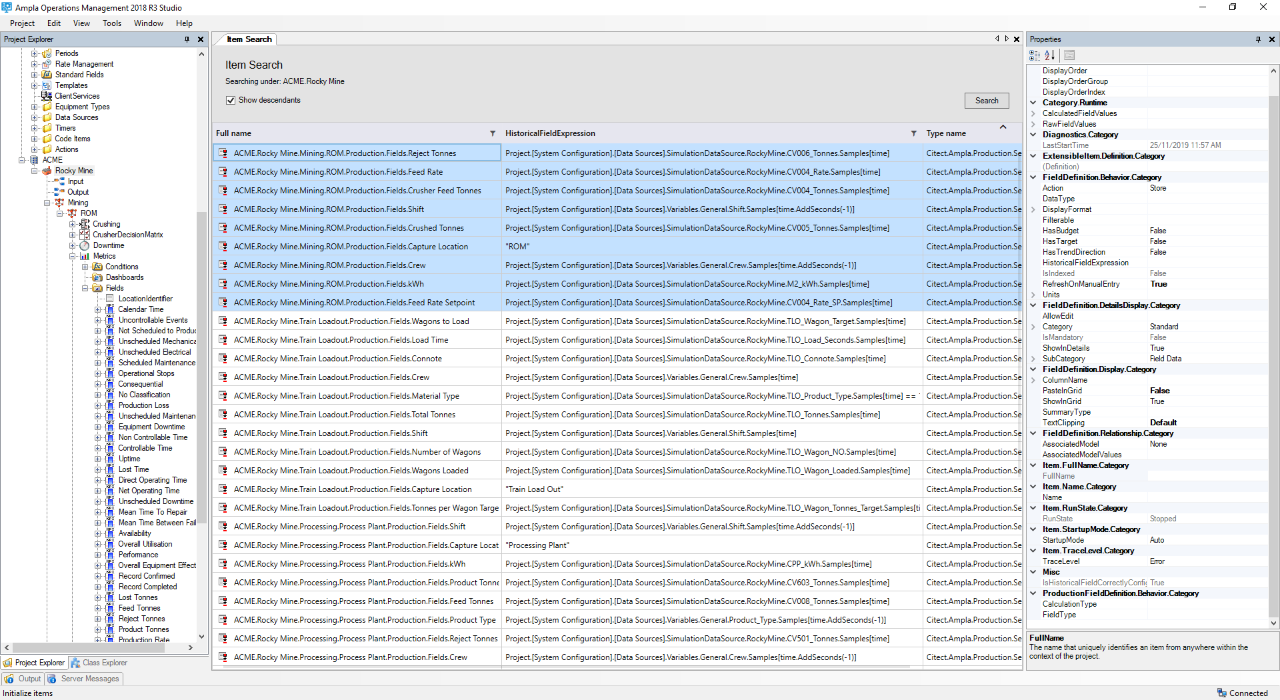
You can also select multiple search results and bulk edit the common properties. Imagine being able to set the ‘SummaryType’ of common KPIs and Fields across your entire configuration – all at once!
Finally, you can copy the search results to the clipboard for further analysis and reporting in Excel. No more time-consuming analysis to respond to questions like “Can you give me a report of all the historian tags used?” or “Can you tell me all the KPI formulas configured?”.
New Audit History in Production Analyst
A new Audit History feature in Production Analyst allows you to see the complete audit trail for each record without the need for reports or external tools.
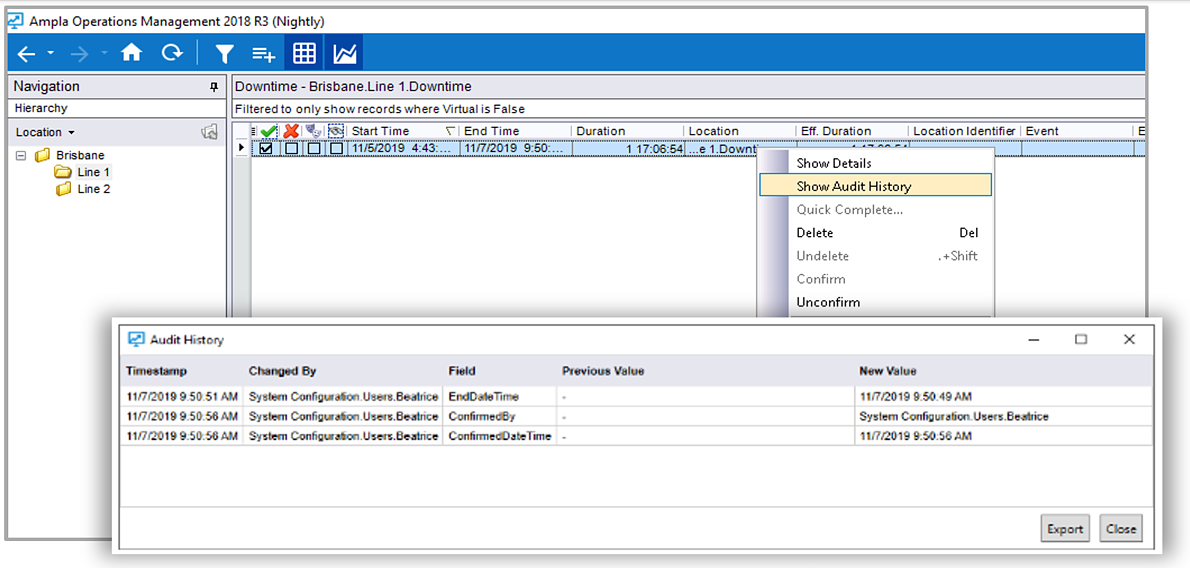
When you right-click a record and choose the “Show Audit History” menu option, a new window will be displayed showing you who changed what to what, when. This information can be sorted by clicking the column headers or exported to a CSV file for additional analysis.
New Auto Refresh on/off toggle feature
Commonly used in Control Rooms, Production Analyst’s “Auto Refresh” feature keeps the data view up to date automatically. Previously, there was no way for the user to pause refreshing of the data when performing data analysis. In this new release, the user can temporarily “Pause” the auto refresh functionality while analyzing their data, and resume when they are done via the new refresh button sub menu.
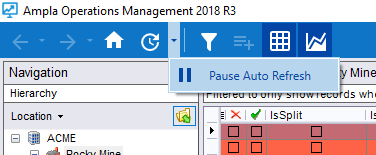
All Ampla Manufacturing Operations Software users who already have the "Auto Refresh" setting enabled, will automatically see this new menu option after upgrading to the 2018R3 release. Users who want to utilize this new feature have to set the AutoRefresh Data property to “True” for all relevant users in the configuration. This is made easier than ever leveraging the new bulk update functionality described above!
Quality Enhancements [Client]
We have introduced a couple of simple yet essential enhancements to Inventory Quality in Ampla 2018R3.
First, we have added a configuration property “UseDestinationQuality” to Inventory-enabled Work Centers. If this is enabled, you will see the destination quality on the “Outbound Material Flow” view in Production Analyst. It will also be used in the Calculated (Weighted-Average) Quality calculations.
Secondly, we have added evaluated fields to Calculated Quality! Evaluated fields are now available in the following views:
- Balance by Lot Group view
- Balance by Lot Group Over Time view
- Calculated Quality by Lot Group view
- Calculated Quality by Lot Group Over Time view
Additional Context for Surveys and Adjustments [Client]
The Production Analyst “Event Editor” now allows you to input context info (custom fields) for surveys and adjustments, if they have been configured. These fields will display in the Inventory views and be available in the Event Editor. As an example, you may want to record ‘Volume’ and ‘Density’ as additional context on a Survey in tonnes.
Code Items Enhanced [Studio]
The ‘RecordChanged’ event for code items now includes all current and previous values – not just the Standard Fields. This eliminates the need for additional ‘GetData’ web service requests, providing a major performance improvement and a significant complexity reduction.
Also, the SubmitData web service method now includes a property called “RequestOrigin”, which should be used to identify the source of the integration. This prevents code items going into infinite loops of changes and ‘RecordChanged’ events, and can also allow for optimised code paths when integrating with external systems.
When you would like to enjoy the latest features, please get in contact with our Ampla Operations Management software team of experts.
Related Blog Posts
Stay in the know: Keep up to date on the latest happenings around the industry.