AVEVA Insight | July 2020 update
Posted: July, 16 2020
Insight | July 2020 - Part 1
Discover the latest updates to AVEVA Insight
Welcome to another installment of the AVEVA Operations Control blog where we explore what's new in Insight - your cloud platform for operational continuity. We've got a lot to cover this month so today we are just covering some of the new features and capabilities now available in your Insight system.
What's new - July 2020
- Fresh new interface
- Easier asset management
- NEW historical Alarms Page
Fresh new interface
Here at AVEVA we are passionate about continuously improving our products and your overall experience, so over the last few months, we have been redesigning our entire digital platform to make your life easier. After much consultation with our customers, ecosystem partners, and external agencies, we have a new digital brand that not only better represents AVEVA, but more importantly provides a fresh, new interface for our customers.
This new digital style guide will be gradually applied across our websites, products, and through to our Global Customer Support (GCS) site. And I am pleased to say that as a cloud-native product, AVEVA Insight is one of the " first cabs off the rank" with this fresh new look.
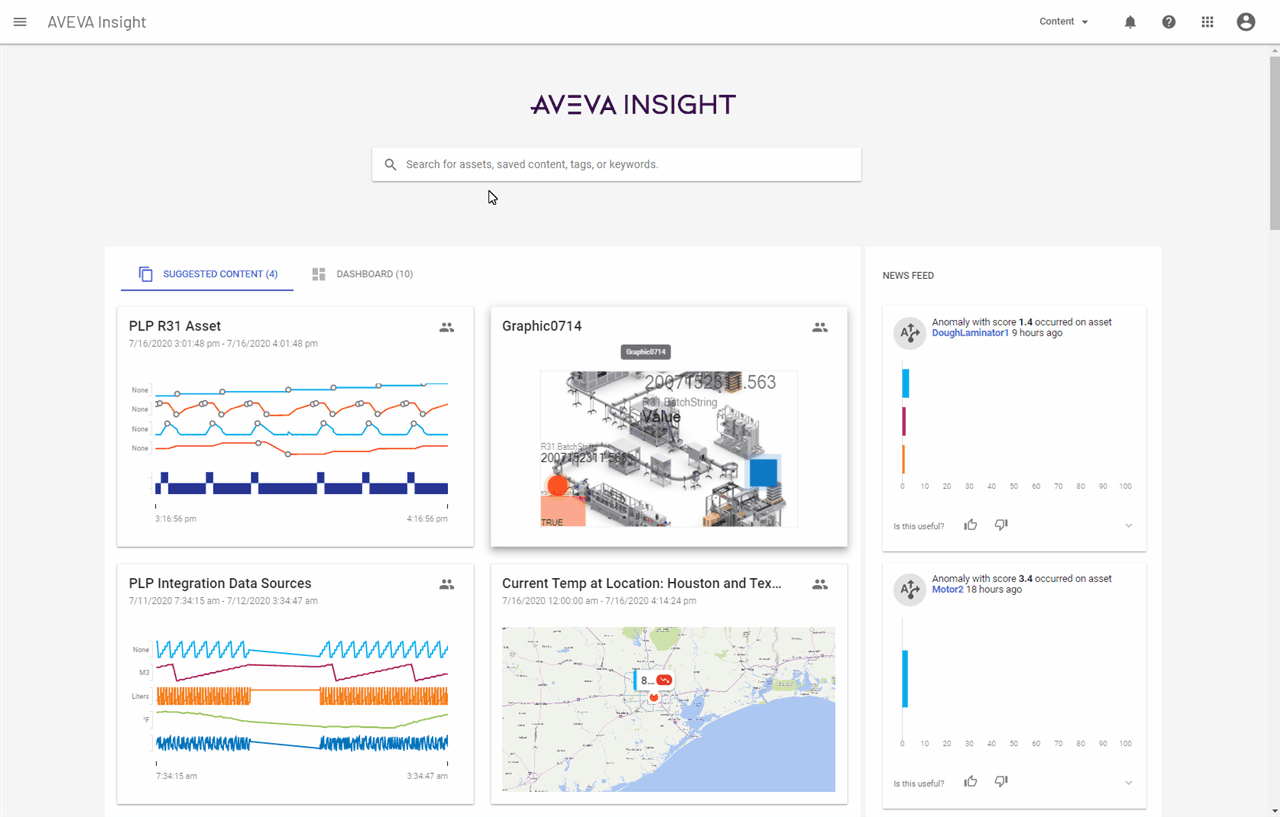
As you can see from the screenshot above, the new look is much cleaner, and provides more real-estate for the critical information that you care about. But don't worry, this redesign does not change the way that Insight collects, stores or visualizes information so there is no time lost re-learning how to do things.
Easier asset management
Following on from last month when we introduced the new Asset List, we have now made management of your assets easier and more streamlined. From the Asset List, you can now also add new assets or delete assets you no longer need.
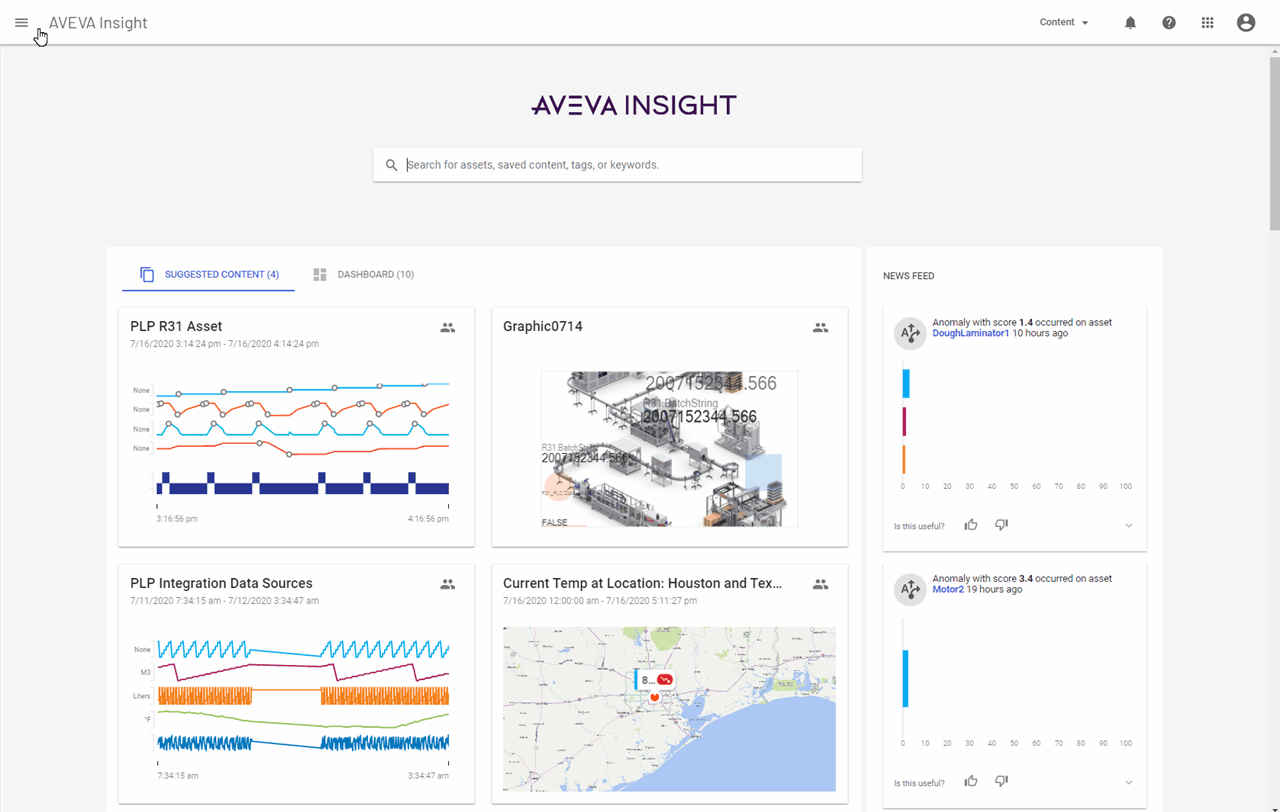
While deleting an asset is final, there are a couple of safeguards to prevent accidental deletion! For example, a parent asset can only be deleted if all its children are deleted first. Plus, you always have to confirm removal before the deletion is completed.
NEW historical Alarms Page
This month we also introduce the new historical Alarms Page which provides a summary of your alarm history from your HMI and/or SCADA systems.
The Alarms page is integrated with the asset hierarchy, meaning you can browse the hierarchy directly from an Asset page to view the alarms related to that asset. Or you can navigate directly to it from the navigation menu. The Alarms page provides not only shows the list of alarms but provides additional context with sparklines showing the history of the tag over the selected time interval, the duration of the alarm, and the limits that were transgressed in order for the alarm to be triggered. Any alarm record that is still active, will be shown as an active alarm in the Asset page, providing more information to the user to help them understand the state of the asset.
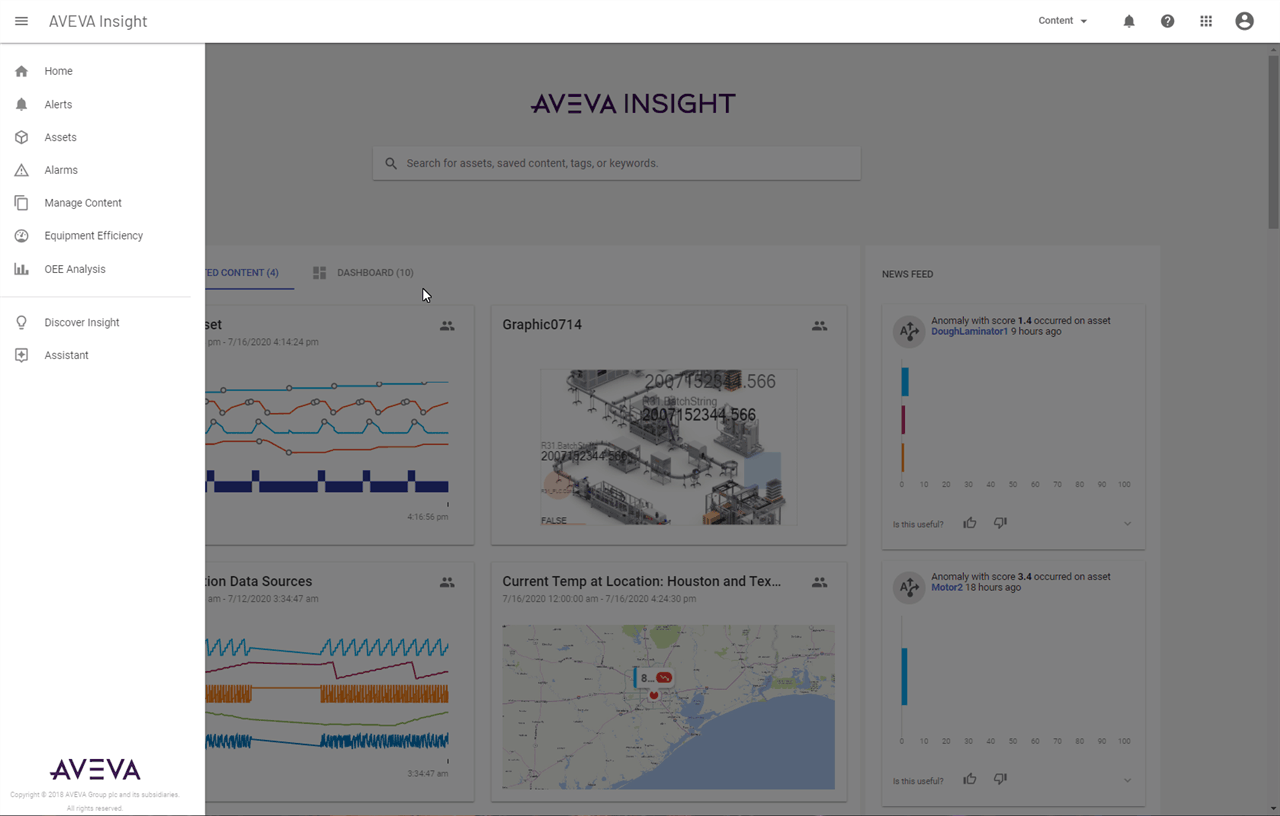
The Alarm Page is available to anyone with access to your Insight system. You can drill down by different time periods such as the last 7-days, today, or even last hour. This increased visibility can help to identify and resolve alarms. This improved collaboration ultimately helps to minimize nuisance alarms and improve overall system performance.
The update went live earlier today so I hope you enjoy the new experience! Leave me a comment to let us know what you think.
And stay tuned for part 2 of our July 2020 update when I introduce the new Production Line capabilities.
Keen to learn more?
If you would like more information about anything in today's blog please contact your local distributor, or speak to our team at feedback@aveva.com.
And remember, if you don't have an AVEVA Insight account, you can get started today with our 45-day FREE trial, simply sign up at https://insight.connect.aveva.com