Industrial AI Assistant in CONNECT is now available: Here’s how you can get started
Posted: July 03, 2025
CONNECT’s Industrial AI Assistant, a generative AI tool you can use alongside CONNECT data and applications, is now available to all CONNECT visualization users. With Industrial AI Assistant, you can ask industrial-specific questions using natural language through a chat interface. Industrial AI Assistant will then quickly find and summarize the information you need.
While AI assistants are becoming more common, you may be asking yourself: Where do I start? Keep reading to find out.
Successful AI interactions start with the right data
Your Industrial AI Assistant is underpinned by your CONNECT data, so it’s important to consider what data you need to publish to your CONNECT account. Here is a list of data sources and data types that Industrial AI Assistant supports:
- CONNECT data services
- Streams
- Events from AVEVA™ Manufacturing Execution System
- Assets
- CONNECT visualization
- Help documentation
- Saved visualization
- AVEVA™ Asset Information Management, Advanced [Closed Preview]
- Tags
- Documents
Industrial AI Assistant is enabled in my account—do I need to wait for the system to train on the data?
No, you can get started right away. Industrial AI Assistant uses a retrieval augmented generation (RAG) pattern, which means it leverages a large language model (LLM) to determine what data it needs from your CONNECT account to answer your question, retrieves that data, and then uses the LLM to return a clearly formatted response.
What information can Industrial AI Assistant help me with?
Industrial AI Assistant is a search-based tool, which means you can ask it a question, and it will quickly help you find the information you need, summarize it, and send you the resulting answer. It leverages a patent-pending hybrid semantic search capability to find your information, even if you don’t know the exact identifier of your asset or real-time data stream.
For example, if you ask, “What are the bearing and nacelle temperatures for GE07?” Industrial AI Assistant will pass this request to the LLM to determine your intent. The tool will then figure out that GE07 is an asset, and that the bearing and nacelle temperatures are real-time data points. Since you didn’t specify a timeframe, it will assume a range of the last 24 hours. Next, Industrial AI Assistant will request the GE07 asset data and related temperature measurements associated with the bearing and nacelle from CONNECT. If it finds matching data streams, it will retrieve data from the last 24 hours. It will then send all retrieved information back to the LLM for formatting, and the results will be displayed in your CONNECT visualization.
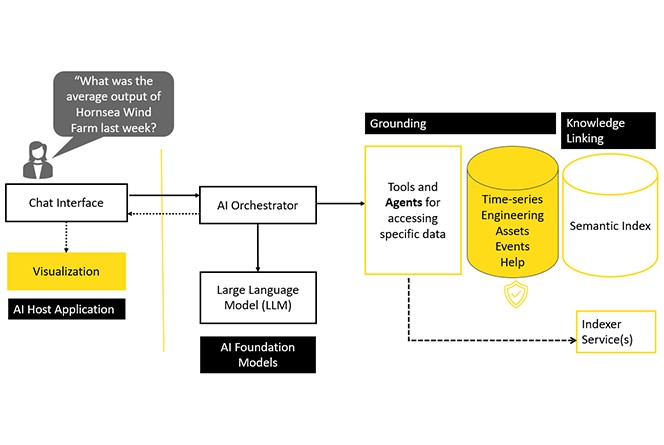
Here’s another sample question you can ask: “Do I have any visualizations created on my wind turbine utilization?” Industrial AI Assistant will pass the request to the LLM and determine that you’re looking for saved visualizations within CONNECT. It will then search through the stored visualizations based on the keywords “wind turbine utilization” and use semantic search to determine context and intent, before retrieving and sending the top-ranked results back to the LLM as a list you can view.
The best part of the entire process is that each query takes less than a few minutes. What’s more, Industrial AI Assistant will only return data and results that you have permission to view, providing an important security mechanism for sensitive information.
Best practices for formatting questions
Here are some of our top tips for how to ask the right questions to get the answers you’re looking for:
- Refer to the specific names/aliases used to define the assets and tags in your system.
- Indicate the specific type of information you’re looking for (ex., a list, summarized data, events, etc.).
- Avoid overly complicated questions that require the accumulation of data from many different assets; ask for this information over multiple queries instead.
- Use realistic timeframes that are defined in relation to the current time (ex., “the last two weeks”).
- Query length must be 500 characters or less.
- Ask follow-up questions with clarifying details if the initial answer is not clear or not what you expected.
How do I know if Industrial AI Assistant can answer my questions?
To ensure your question can be answered, you must first determine if the required data is in CONNECT. If there’s no data, there’s no answer. If you know the information should be available, think about how a reasonable person might find the information. How would you find the right assets and streams to answer your questions? How do you find the right documents? Can you find them using a reasonable keyword or semantic search request? If a reasonable human can find the data, the assistant can, too. If it requires significant “tribal knowledge” or complex inferences, such as unexpected data names or relationships, Industrial AI Assistant may have difficulty finding the right information.
What does “search-based” mean?
Industrial AI Assistant leverages a hybrid semantic search infrastructure to find your data in CONNECT. This means it tries both keyword searches for exact matches within your data, as well as determining what you might mean by using context, intent, and addressing common spelling mistakes. The search engine returns the top matches to your query in a ranked order. This means that Industrial AI Assistant may only return the “most likely” or “best” matches instead of a complete list. This is similar to how web searches work, but it is sometimes surprising to end users who might expect to get the full list of items they are requesting. We will be adding capabilities in the future to retrieve more complete lists.
What’s coming next?
We are continuing to work on improvements to Industrial AI Assistant and will be rolling them out with CONNECT visualization updates. We are really excited to start bringing agentic capabilities into the assistant in the coming year. Stay tuned to see new features like Generative Analytics, where we’ll be able to use natural language to request datasets and run basic ad-hoc calculations. This is akin to retrieving real-time data sets in a Microsoft Excel spreadsheet, running some calculations, and getting an answer, all from a chat prompt. We’ll also be introducing more interactivity, such as enabling the assistant to ask follow-up questions to confirm that it is on the right track. And, a bit further out, we’ll be able to deploy and train agents directly from things like monitoring performance.
Ready to start engaging with Industrial AI Assistant? Learn how to get started with CONNECT.
Related blog posts
Stay in the know: Keep up to date on the latest happenings around the industry.