AVEVA™ PI Vision 2020 FAQs
Posted: September 23, 2021

With the recent release of AVEVA PI VisionTM 2020, AVEVA™ PI System™ users can see their data in a whole new way, literally. Since the release, we’ve hosted a number of Q&A sessions, covering everything from what’s changing to what’s staying the same. We’ve compiled some of the most-asked questions below:
Q: How can I easily see summary data within my AVEVA PI Vision 2020 displays?
A: AVEVA PI Vision 2020 brings two exciting new ways for users to access summary data:
AVEVA PI Vision Calculations
In addition to giving you the power to perform simple ad hoc calculations within a display, AVEVA PI Vision Calculations include the capability to perform summary calculations like min, max, avg, and more, making ad-hoc analysis easier than ever.

Summary traces in the Ad Hoc Workspace
AVEVA PI Vision 2020 brings enhancements to the Ad Hoc Workspace, allowing you to take min, max, and avg values from the summary table and add them in to the workspace as summary traces with customizable intervals.

Q: How do AVEVA PI Vision Calculations compare to Datasets in PI ProcessBook?
A: AVEVA PI Vision Calculations have all of the same capabilities as PI ProcessBook datasets. Your datasets will migrate fully to AVEVA PI Vision when you migrate your PI ProcessBook displays. All PI ProcessBook dataset calculations will convert fully to AVEVA PI Vision Calculations.
Q: After the migration from PI ProcessBook to AVEVA PI Vision, will we be able to make modifications to the displays as if they were created from AVEVA PI Vision?
A: Yes. Once migrated, the PI ProcessBook displays are converted into fully editable AVEVA PI Vision displays.

Q: What other data visualization enhancements were made in AVEVA PI Vision 2020?
A: In AVEVA PI Vision 2020, we’ve made quite a few configuration changes to our most popular features helping to enhance the PI Vision user experience.
Trend formatting
Trends have been upgraded. With new capabilities to add in multiple scales and grid lines, configure trace options, and customize titles and data item labels, AVEVA PI Vision 2020 makes trends clearer than ever.
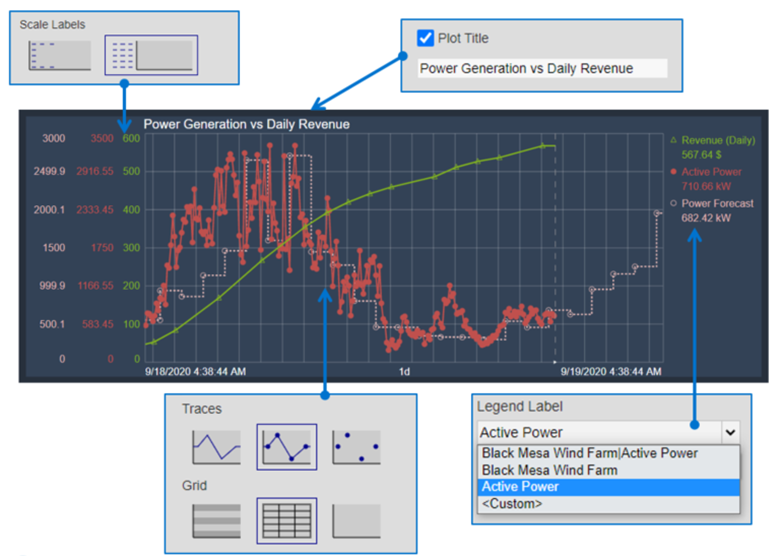
Multistate formatting
Multistates help you see what you need to see, when you need to see it. In AVEVA PI Vision 2020, we are introducing three new formatting options to help you do just that:

While it’s important to draw attention to alarms when they’re in alert, it’s also important to have the ability to hide alarms when they’re not.

Q: If I have AVEVA PI Vision 2019, how can I upgrade to AVEVA PI Vision 2020?
A: Upgrading to AVEVA PI Vision 2020 involves running the AVEA PI Vision 2020 install kit and upgrading the AVEVA PI Vision SQL database. In addition, because AVEVA PI Vision 2020 no longer depends on AVEVA PI Web API, we recommend removing the AVEVA PI Web API if you do not have other applications that require it on your AVEVA PI Vision server.
Q: Where can I go to learn more about AVEVA PI Vision 2020?
A: We have plenty of resources available to learn more about AVEVA PI Vision 2020.
• Watch detailed videos on individual features from the release on our YouTube Learning Channel
Related blog posts
Stay in the know: Keep up to date on the latest happenings around the industry.