Full Size Video Play Back
- Automatically adjusts the size of the video to play within the dimensions of the containing pane
- Provides the capability to increase the size of a video to full-screen by selecting the expand icon
- Selecting the Esc key returns the video to its original pane size
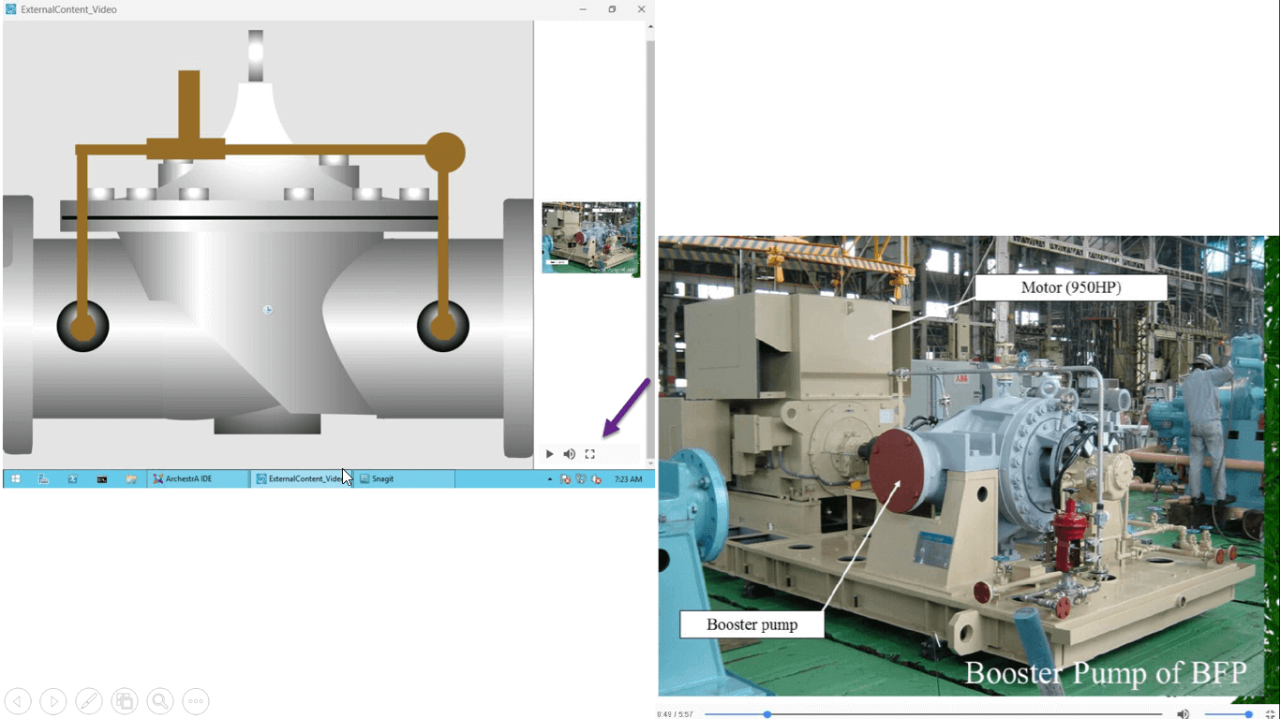
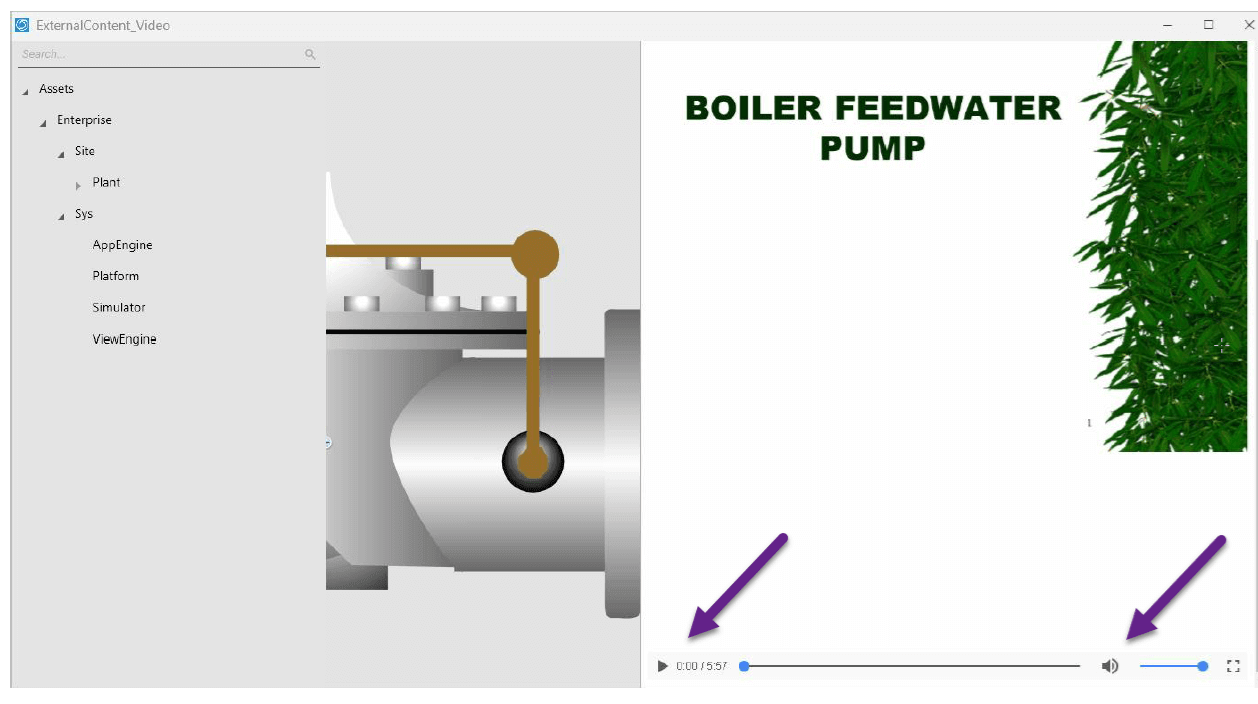
Typical Video and Audio Capabilities
- Pause and Play control toggles between two states to start or pause the playback of a video
- Move the Playback Slider left or right to show the content of a video at a selected time within its entire length
- The Volume Control adjusts the sound volume of a video or mutes it entirely
- No permanent editing changes are made to a video while displayed by the Video Viewer OMI App
Multiple Video Formats Supported
The Video Viewer OMI App supports multiple video file formats with no external video player software is required:
- MP4
- OGG
- WebM
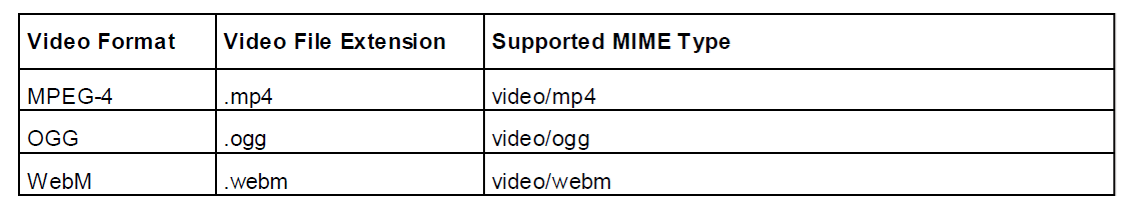
Specifications
Type
Developer Tools
Optimized Scenario
Display a pre-recorded video within a pane of an AVEVA Operations Management Interface (OMI) application with functionality like viewing a video on a web page.
Available on
PC
Languages
English
System Requirements
AVEVA System Platform 2017 Update 3 Service Pack 1 or above

AVEVA Group Limited
AVEVA creates industrial software that inspires people to shape the future. We believe industry advancement should enhance the human experience.
Related Products
AVEVA™ File Viewer OMI App
With these four OMI Apps you can bring documents, images, and spreadsheets into your AVEVA Operations Management Interface (OMI) applications that will automatically change as the user navigates to different assets.
GISIZE - GEOSpatial OMI App
A native application for InTouch OMI to integrate GISIZE GEOSPATIAL software in an easy and fast way.
3D Viewer OMI App
Deliver 3D model visualization capability into AVEVA Operations Management Interface (OMI) for the spatial and situational context of an asset's operational status.
AVEVA™ PLC Viewer OMI App
View a current asset’s PLC control logic with real-time logic animation.
Related Services
APEX Expertise Services
Enabling manufacturers to deliver on their brand promise. Working collaboratively to understand the culture. Bringing best fit solutions to the table. Our team is ready.
Cougar Automation Expertise Services
Whether you require a system upgrade, expansion or an entirely new installation, our technologically advanced control systems will ensure a system design of the highest quality.
Crossmuller Expertise Services
We provide system integration services and MES software solutions to the F&B, general manufacturing & logistics industries. We deliver complete turnkey manufacturing facilities from design to construction to M&E installation and commissioning.
Matrix Technologies Expertise Services
Providing the full range of services for turnkey process design, automation system integration, multi-discipline engineering, and manufacturing operations management to achieve world class manufacturing.
MES Systems Services
Full services to implement optimized production processes, interfacing management systems and production lines while ensuring efficient operations and processes.